I’ve earlier written about sending HTML emails from PeopleCode using SendMail. However, with that method, I faced some issues when the mail body got bigger – for instance, a special character was appearing out of nowhere in longer emails. But at the time, as I was not aware of any other option, I kept using SendMail.
All that changed when I learned about the Multi-Channel Framework.
In this post, I will show you how to send an HTML email using the MCFOutboundEmail Class. It’s as easy as using SendMail().
MCFOutboundEmail Class
This Class has several methods that can come in handy for sending emails.
Although I will only be using the send method here, you can have a look at other methods like AddAttachment and AddHeader in PeopleBooks here.
The class also has numerous properties which makes it easy for developers.
Again, I will only be using a few of them in this example. The complete list can be found here.
Sample Program
This PeopleCode sends out an HTML email similar to the one we saw in the SendMail example.
Firstly you need to import the MCFOutboundEmail class and instantiate it. Then use the delivered properties to assign the sender, recipients etc.
You can then build an HTML text and assign it to the Text property. Finally, use the Send() method to send the email.
import PT_MCF_MAIL:MCFOutboundEmail; Local PT_MCF_MAIL:MCFOutboundEmail &oEmail = create PT_MCF_MAIL:MCFOutboundEmail(); &oEmail.From = %EmailAddress; &oEmail.Recipients = "rakeshsgk@gmail.com"; /* Building the HTML text */ &sNL = "<br>"; &sGreetLine = "<font face ='Arial'>Dear " | %OperatorId | "," | &sNL | &sNL; &sMailLine1 = "This is a test email that contains an HTML table." | &sNL | &sNL; &sMailLine2 = "<table border='1'><tr bgcolor = '#AAAA00' ><th>Name</th><th>State</th><th>Country</th></tr><tr><td>Rojer Alex</td><td>VA</td><td>USA</td></tr></table>" | &sNL; &sFooterText1 = "Your footer line(s) goes here." | &sNL | &sNL; &sFooterText2 = "Regards," | &sNL | "The PSoftSearch team"; &sFooter = &sFooterText1 | &sFooterText2 | "</font>"; &sEmailBody = &sGreetLine | &sMailLine1 | &sMailLine2 | &sFooter; &oEmail.Subject = "Test Email"; &oEmail.Text = &sEmailBody; /* Setting the Content type */ &oEmail.ContentType = "text/html; charset=US-ASCII"; /* Sending the email */ &nStatus = &oEmail.Send(); |
Output
The above code would send an email like this. You can add other HTML tags to make the email look nicer.
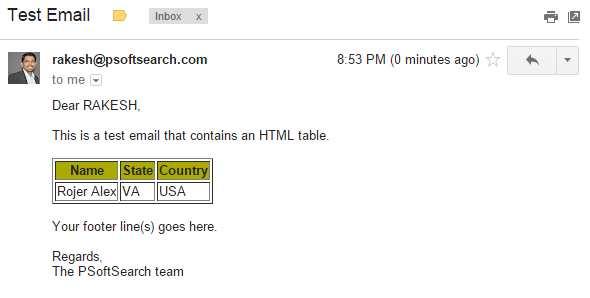
Error Checking
The return value from the Send() method can provide some insight into what has happened during the send operation. The below shows all the return values.
| Return Value | Description |
|---|---|
| -1 | Email was sent but whether it was successful or not is not known. |
| 0 | Email failed before being sent. |
| 1 | Email was delivered. |
| 2 | Email delivery not attempted. |
| 3 | Email has only been partially delivered. Only some of the addresses in the list of addresses were delivered to. |
You can evaluate the return value to show the user a message – a basic one is shown below.
Evaluate &nStatus When 1 WinMessage("Email successfully sent.", 0); Break; When-Other WinMessage("Error(s) Encountered.", 0); Break; End-Evaluate; |
Conclusion
There are several ways of sending HTML emails from PeopleSoft. Using the MCFOutboundEmail class is one of the options that is easy to use while giving you a high degree of flexibility.












Thanks, Nice post
Liked ur post. Very helpful.
I do not touch PeopleCode or administer servers but am responsible for configuring workflow timeout parameters and NEM escalation notices. We have two test regions with identical timeout/escalation setups, but in one region escalation emails are not being received even though I can see the escalation job is running to success and finding matches. Emails are received for other workflow events, just not NEM job. Can you suggest some things that I or my I.T. section should look at…SMTP or IB?
Hi – In the above code example it looks like you hard-coded in the values for Name, State, and Country (for Rojer Alex) . I want to be able to refer to variables from the actual record/field values to dynamically generate, hard-coding simply will not work. How would I go about doing that? Thanks for the excellent thread!