PeopleCode Subscribe to PeopleCode

Using Generic Templates to Send Emails
I’d earlier written about sending HTML emails from PeopleCode here and more recently here. In both these posts, the email text was hardcoded thereby making it not possible for the… Read more

How to Send an HTML Email Using MCF Class
HTML emails are way better than the boring text emails. In this post, I will show you how to send an HTML email using the MCFOutboundEmail Class. This method gives you a flexible solution that is very easy to use – as easy as using SendMail().

Message Catalog in PeopleSoft
Message Catalog is the central repository for all Messages, Warnings and Errors used in PeopleSoft. Functional users can edit the text based on business needs without having to involve a developer. And what’s more, it comes out of the box with multilingual support.
MessageBox PeopleCode – Parameters and Examples
MessageBox is an easy-to-use PeopleCode built-in function that allows you to select a text directly from the Message Catalog and display it to the user in a message box window.
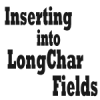
Inserting into Record with Long Character Fields
Most of us here follow the good practice of executing our SQL statements directly against the database before using them within an SQLExec in PeopleCode, a view or an SQL actions in App Engines. Even after following this, we might get hit in some situations. Read on to find more.

Using Multiple SQL Statements in an SQL Action
While writing App Engines, we normally write one SQL statement per SQL Action. But in certain situations, we may need to change this style. This post explains how to put in multiple SQL statements into a single SQL Action.

Comma as Decimal Separator in File Layout?
Your interface that uses File Layout and App Engine to load CSV files into PeopleSoft starts receiving Numbers that use comma as decimal separators. The interface will normally fail – here’s a simple technique to address this situation.
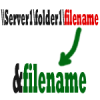
Function – Separate Filename from File Path
Sometimes, you will need to separate out the filename from the filepath + filename string. This post provides a function that helps you do this easily.

PeopleSoft Grid PeopleCode
In this article we explore how to populate a PeopleSoft dynamically using PeopleCode. Sample PeopleCode has also been provided.
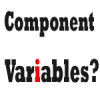
PeopleSoft Component Variables
A variable declared as a Component variable remains defined and holds the value as long as any page in the component in which the variable is declared remains active. This post explains some important considerations to be observed while using component variables.









