PeopleTools Subscribe to PeopleTools

Application Engine On-Exit Plugins
An Application Engine On-exit plugin is a new PeopleTools feature introduced in PeopleTools 8.59 that allows you to invoke an SQL or PeopleCode action at the end of any App Engine program.

How to change NavBar Menu Sorting
In PeopleTools 8.59, the NavBar menu is sorted alphabetically by default.
If you are looking to change this back to the standard sorting, read on.

Application Engine Action Plugins – The Complete Guide
An Application Engine Action Plugin is a new PeopleTools feature that can be used to alter SQL or PeopleCode actions in any App Engine program. . This guide covers all aspects of configuring App Engine plugins.

How to Hide The Notification Panel on Fluid Homepage
PeopleTools 8.59 brought in several enhancements to the Fluid homepage – one of them is the Notification Panel. Read on to find out how to hide this panel.

Testing HTML pages listed on the Web Profile Look and Feel page
It is common for PeopleSoft customers to customise these HTML files to change the logo or add additional text. In this post, we will look at some easy ways to test these HTML files after customising them.

Excel to CI – Log File Location
Excel To CI allows users to upload large amounts of data into a PeopleSoft Component directly from within an Excel Spreadsheet.
Here’s how you can generate a log to debug an Excel To CI and easily find it.

PeopleSoft Security Tables – The Complete List with Explanations
PeopleSoft is a metadata-driven application, meaning that all its building blocks are stored within database tables. PeopleSoft Security is no exception to this. Understanding the tables related to Permission Lists… Read more

Installing PeopleTools 8.58
In this step-by-step tutorial, I will show to get the latest PeopleTools up and running on your laptop within minutes so that you can fully utilise your local PeopleSoft installation.
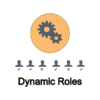
What are Dynamic Roles in PeopleSoft?
Dynamic Roles let you automate the assignment of user security. Here’s how you can configure, execute and schedule dynamic roles in PeopleSoft.

Optional Prompting in PS Query
If you don’t fill in a prompt when running a PS Query, the query usually returns no row. If you want the query to still fetch data (ignoring the condition), this post is for you.









