We had a requirement last month asking me to concatenate rows in SQL Server; I thought it would be a simple one as we do in an Excel sheet. But it turned out to be a nightmare taking 8 hours. The below picture would explain more about the issue.
The actual SQL involved tables like Bill accounting line, Billing header, Billing line and Billing header note. However, for convenience, I will explain the situation with just two tables – BI_HDR and BI_HDR_NOTE.
SELECT DISTINCT E.BUSINESS_UNIT , E.BILL_TO_CUST_ID , E.INVOICE, J.TEXT254 FROM PS_BI_HDR E,PS_BI_HDR_NOTE J WHERE E.BUSINESS_UNIT = J.BUSINESS_UNIT AND E.INVOICE = J.INVOICE AND J.STD_NOTE_FLAG <> 'Y' AND E.BUSINESS_UNIT = 'xxxxx' AND E.INVOICE = 'xxxxxx' |
| Business Unit | Invoice | Descr | Amount | Currency | Header Note Description |
|---|---|---|---|---|---|
| USA01 | 1 | inv1bu-usa | 856.5 | USD | Note1 |
| USA01 | 1 | inv1bu-usa | 856.5 | USD | Note2 |
| USA01 | 1 | inv1bu-usa | 856.5 | USD | Note3 |
| USA01 | 2 | inv2bu-usa | 100.1 | USD | Note1 |
| USA01 | 2 | inv2bu-usa | 100.1 | USD | Note2 |
| IND01 | 8 | inv8bu-ind | 56.6 | INR | Note1 |
| IND01 | 8 | inv8bu-ind | 56.6 | INR | Note2 |
| IND01 | 8 | inv8bu-ind | 56.6 | INR | Note3 |
Did you notice that the rows are almost the same except for the Header Note description which varies for all the invoices? My Requirement was to concatenate these similar rows. The table below will give a clear picture of it.
| Business Unit | Invoice | Descr | Amount | Currency | Header Note Description |
|---|---|---|---|---|---|
| USA01 | 1 | inv1bu-usa | 856.5 | USD | Note1, Note2, Note3 |
| USA01 | 2 | inv2bu-usa | 100.1 | USD | Note1, Note2 |
| IND01 | 8 | inv8bu-ind | 56.6 | INR | Note1, Note2, Note3 |
This result was obtained by including some SQL Server keywords and functions. This is the tweaked SQL that did the trick.
SELECT DISTINCT E.BUSINESS_UNIT , E.BILL_TO_CUST_ID , E.INVOICE, STUFF(( SELECT ', ' + Z.TEXT254 FROM PS_BI_HDR_NOTE Z WHERE Z.BUSINESS_UNIT = E.BUSINESS_UNIT AND Z.INVOICE = E.INVOICE AND Z.STD_NOTE_FLAG = 'N' ORDER BY Z.NOTES_SEQ_NUM FOR XML PATH(''), TYPE ).value('.','varchar(max)') ,1,2, '' ) AS "Header Note" FROM PS_BI_HDR E,PS_BI_HDR_NOTE J WHERE E.BUSINESS_UNIT = J.BUSINESS_UNIT AND E.INVOICE = J.INVOICE AND J.STD_NOTE_FLAG <> 'Y' AND E.BUSINESS_UNIT = 'xxxxx' AND E.INVOICE = 'xxxxxx' |
If you are not familiar with Billing, the above tables may not make sense to you. No worries, I can also explain this with another set of tables as well.
Let us consider PS_EX_SHEET_HDR. This table has Employee IDs and Expense Sheet IDs as shown below. If you remember, my requirement was to concatenate similar rows as shown in the second image below.
To achieve this, you need to execute the below SQL.
SELECT A.EMPLID,STUFF((SELECT ', ' + B.SHEET_ID FROM PS_EX_SHEET_HDR B WHERE A.EMPLID=B.EMPLID ORDER BY B.EMPLID FOR XML PATH(''),TYPE ).value('.','varchar(max)') ,1,2, '' ) AS SHEET_ID FROM PS_EX_SHEET_HDR A WHERE A.EMPLID IN ('107026','133244') GROUP BY A.EMPLID |
The above scenarios are for an MS SQL Server; for Oracle, you may want to use the LISTAGG which is an aggregate function. Here’s an example.
SELECT A.BUSINESS_UNIT, A.INVOICE, LISTAGG( B.TEXT254, '; ') WITHIN GROUP (ORDER BY B.TEXT254) AS TEXT FROM PS_BI_HDR A, PS_BI_HDR_NOTE B WHERE ( A.BUSINESS_UNIT = B.BUSINESS_UNIT AND A.INVOICE = B.INVOICE AND A.INVOICE = '00647-00010001' ) GROUP BY A.BUSINESS_UNIT, A.INVOICE; |
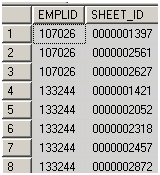
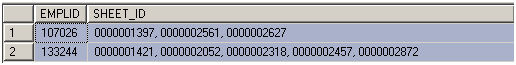













when trying to built a view with the above row concatenation SQL, use back end to create the view.., i.e., run the build script from back end. Because PeopleSoft errors out the “.value” while building the view. It also converts automatically the “.value” word into capital letters.
Hi Raja,
This came in really handy today. I wanted to list all BUs against PPLs and this was my method of choice to do that. Thanks for sharing this.
BTW, you can use the %NoUppercase meta-SQL to prevent capitalization by the system.
Hi Rakesh,
Very informative,Thanks for Sharing……
Hi Dinesh,
Glad to know that it was informative.
The credit goes to Raja for publishing this.
Thanks Dinesh and Rakesh
Great Article Raja. Recently used it in one of my requirements.
I faced an issue while using this. The below SQL works fine when we execute in the database directly. But when we use it in a SQL view/ Application Engine SQL. we get an error saying – “VALUE” is not a valid function, property, or field.
This is because PeopleSoft automatically converts the SQL we enter into uppercase and hence the line – ‘FOR XML PATH(”),TYPE ).value(‘.’,’varchar(max)’) ,1,2, ” )’ creates an issue.
The solution for this is to use %NoUpperCase at the begining of the SQL
Ex –
Regards,
Chethan
chethan.dhanaraj@gmail.com
How can i create multiple sheets in one excel workbook by using Poeplecode