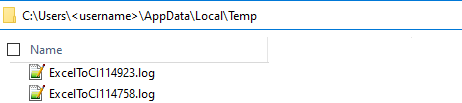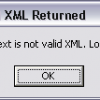There’s nothing as useful as Excel To CIs when it comes to uploading large amounts of data into a PeopleSoft Component directly from within an Excel Spreadsheet. Business users, especially the ones from the financial area, love this utility.
But at times users are presented with errors that require a developer to step in to help.
Generate Logs in Excel To CI
In times like these, the login dialog in Excel To CI allows you to generate a log to help with debugging.
This can be done by checking the Generate Log checkbox.
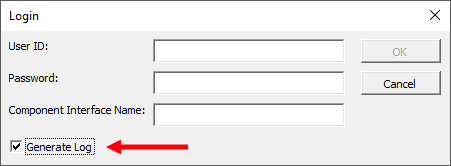
Where are the logs generated?
Depending on the version of the Excel to CI you are using, logs can be generated in either of the following paths.
Older versions
C:\temp\
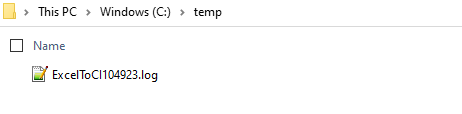
Newer Versions
C:\Users\-username-\AppData\Local\Temp\
Replace the username with your own username.