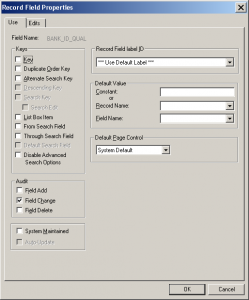In my last post, we saw Record level auditing, in this post let’s see Field level auditing and its difference with the former.
The auditing mechanism enforced on a Field is known as Field level auditing. Field-level auditing captures changes in one or more fields which are then stored in the PSAUDIT record. One thing to note is that only online changes are captured while Database level updates/inserts, and deletes will go under the radar.
Setting Up
Once you have decided upon the field(s) to be audited, open the record containing the chosen field and go to the Record field properties of the field(s).
In the Audit group box, use the checkboxes to choose the appropriate level of auditing and click OK. Field Add, Delete, and Change are the available options. That’s it.
Now you can perform some online transactions that affect the Record Field in question and check if auditing is working as desired; remember only the audit options you have chosen in the record field properties will be captured.
A sample query that captures the audit for BANK_ID_QUAL field in VNDR_BANK_ACCT record is given.
SELECT * FROM PSAUDIT WHERE RECNAME = 'VNDR_BANK_ACCT' AND FIELDNAME = 'BANK_ID_QUAL' |
To understand the values captured, have a look at the Record level audit post.