 You know, we don’t usually cover things outside the PeopleSoft world. But I’m willing to make an exception here because LinkedIn has become inevitable in today’s IT world. It has grown into the biggest professional network of our times and is increasingly replacing traditional channels of recruitment and networking. The next 5 minutes you spend reading this article will equip you with a simple action plan to conquer this modern tool and use it to your advantage.
You know, we don’t usually cover things outside the PeopleSoft world. But I’m willing to make an exception here because LinkedIn has become inevitable in today’s IT world. It has grown into the biggest professional network of our times and is increasingly replacing traditional channels of recruitment and networking. The next 5 minutes you spend reading this article will equip you with a simple action plan to conquer this modern tool and use it to your advantage.
1. Complete your Profile
It goes without saying that employers do not want to see an empty profile when they are looking for more information just before giving you an interview call. Some of the details that you need to consider having on your profile are employment details (both present and past), education, skills, projects, summary and description of duties. LinkedIn shows a message telling that your profile is 100% complete even before entering all these but it’s recommended that you fill these up.
2. Add a photo
Do not be shy to add a photo to your profile. It brings a personal touch to the profile. That doesn’t mean you can add one of those self-shot mobile images. Try to get a professional photo taken or you may get help from a friend to take a well-lit, sharp photo. A smiling face will make you look more approachable and will help others easily identify you when participating in discussions.
Remember to have a headshot taken rather than a full size photo. As LinkedIn displays photos as thumb nails, your full-size photo would be re-sized and might not look impressive. You may want to try business casuals for this shot!
3. Friendly URLs
How easy would it be for you to remember a URL like http://www.linkedin.com/pub/your-name/11/6a9/123? Wouldn’t it be nice if we could change it to http://linkedin.com/in/yourname? Of course, these days, we needn’t remember anything; thanks to search!
But what if you want to print it on your visiting card?
LinkedIn provides you with a facility to modify the URL of your public profile. Here’s a tutorial that explains how to do this easily. This goes a long way in branding your profile and getting it to show up high in search results.
4. Promote your blog/website
If you have a blog or website related to work, LinkedIn is a good place to showcase it. If you write at PSoftSearch, you can put in https://www.psoftsearch.com/author/your-psoftsearch-user-name (say, https://www.psoftsearch.com/author/rakesh) in the space provided. This will link to your author page displaying all articles that you have written here.
5. Get connected
On LinkedIn, the right connections do all the wonders. If you are connected to the who’s who in your field and they give you a recommendation, it can bring a lot of value to your profile. What if you don’t know the stars in your area? Start with people you already know offline, like your colleagues, college friends, customers and so on. Then slowly get connected to others.
6. Join Groups
There are numerous groups focusing on different areas of PeopleSoft. Find the ones that deal with your field of specialisation. Chances are that there might be a handful of them. Join these groups. If there are none, start one for your community!
7. Participate
The above two action items lead to this one. It’s just not enough to be a member of a group. You will have to visit the group and start participating in discussions. This will make you known in the group and people will start taking note of you. This could also be a way to get connected to other folks who matter.
8. Get Recommended
 In your professional life, you would have got many emails from customers/management appreciating you. It would be so hard to preserve such letters and showcase them in front of a hiring manager. Well, no more! LinkedIn recommendations are to your help.
In your professional life, you would have got many emails from customers/management appreciating you. It would be so hard to preserve such letters and showcase them in front of a hiring manager. Well, no more! LinkedIn recommendations are to your help.
Further, LinkedIn says that profiles with recommendations are three times as likely to get inquiries through LinkedIn searches. From now on, when you get an appreciation email from someone, pick up the phone, thank them and ask for a similar recommendation on LinkedIn. Done! But be sure that you are connected with them already!
9. Update your skills
Check out profiles of other people (you got them from the groups) in your area of specialization. What skills do they possess? Do you have such skills? If not, it’s time to learn.
Implementing these would give you a solid LinkedIn presence oupn which you can build.
Do you actively maintain a LinkedIn profile? What strategies are you using to stay ahead?
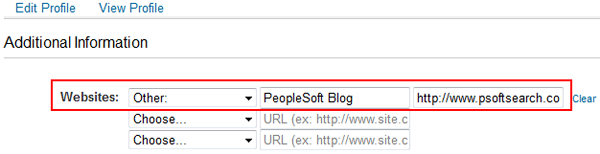













Really very use full blog ! Appreciate such articles in future 🙂
Hi Arun,
Happy to know it was useful.
Going ahead, we will come up with more such articles.