 HRMS Administer workforce Implementation:
HRMS Administer workforce Implementation:
There are some attributes in PeopleSoft that will definitely help you implement PeopleSoft HRMS in your organization in a better and easier way.
- PeopleSoft Setup Manager: This enables you to generate a list of setup tasks for your organization based on the features that you are implementing. These will be listed in the order in which you must enter data into the component tables.
- Component Interface + Excel to Component Interface: Component Interfaces loads data from your existing system into HRMS business process tables, using the Excel to Component Interface utility.
See below the list of all the components that have component interfaces:
- CHKLST_ITEM_TBL: Creating checklist (Component Interface – CI_CHKLST_ITEM_TBL)
- CNT_CLAUSE_TABLE: To track workforce contracts (Component Interface – CNT_CLAUSE_TABLE )
- SALARY_PLAN_TABLE : Setting up salary plans (Component Interface – SALARY_PLAN)
PS: The planning phase of implementation projects should take advantage of all the resources like: installation guides, table-loading sequences, data models and business process maps.

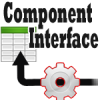











Is there any available access to a demo environment for HRMS?
Thanks,
Keith
@Keith, None that I know of. That said, spinning up one is not too hard. Here’s a tutorial.
Looking for new HRMS